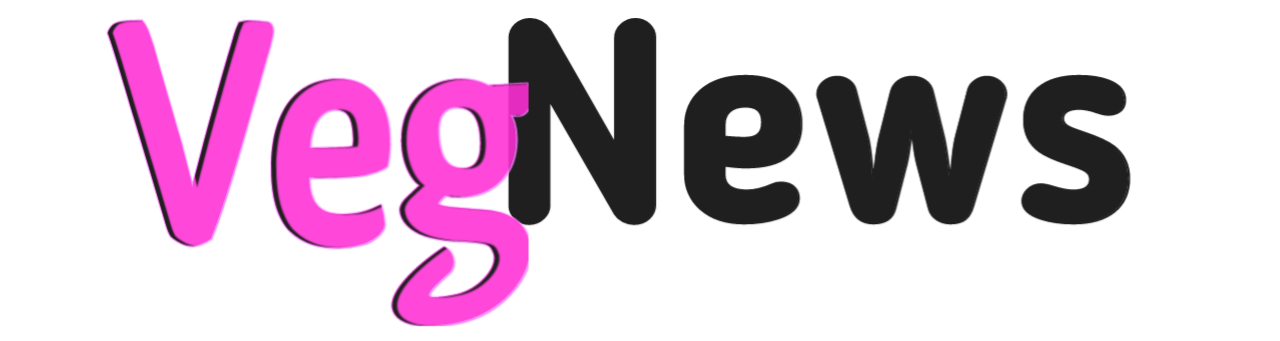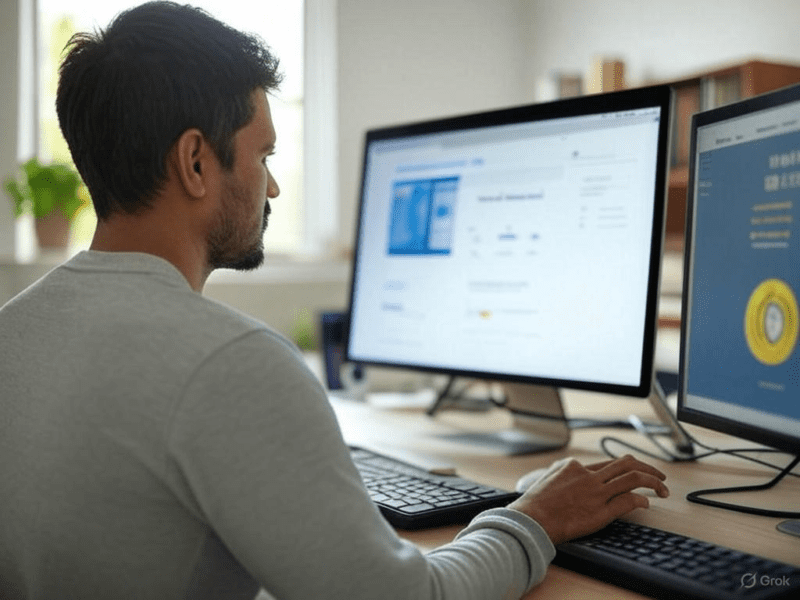Want your business to show up in local searches? Learn how to create Google-friendly localized SERPs service area pages that attract customers and rank on the first page. Simple steps, no jargon—just results!
Introduction
If you run a local business, you need to show up when people search for your services nearby. That’s where localized SERPs service area pages come in. These pages help Google understand where you operate, making it easier for customers to find you.
But here’s the problem—Google’s Helpful Content Update means your pages must be high-quality, relevant, and genuinely useful. Otherwise, they won’t rank.
In this guide, I’ll show you how to create service area pages that:
✔️ Meet Google’s requirements
✔️ Actually help customers
✔️ Rank on the first page
Let’s dive in!
What Are Localized SERPs Service Area Pages?
These are web pages optimized for specific locations where you offer your services. For example:
- A plumber in Miami might have separate pages for Miami Beach, Downtown Miami, and Coral Gables.
- A bakery in Austin could create pages for South Austin, North Austin, and East Austin.
Instead of one generic page, you tailor content for each area—boosting your chances of ranking locally.
How to Make Google-Friendly Service Area Pages
1. Target the Right Keywords
Google loves location-specific searches. Use keywords like:
- “Plumber in [City Name]”
- “Best electrician near [Neighborhood]”
- “[Service] + [Location]”
But don’t overdo it—keep it natural.
2. Write Unique, Helpful Content
Each page should have:
✔️ A clear headline (e.g., “Reliable Plumbing Services in Orlando”)
✔️ Details about services in that area (e.g., “We fix leaks in Winter Park homes”)
✔️ Local references (mention landmarks, events, or neighborhoods)
✔️ Customer testimonials (social proof = trust)
3. Optimize for Google’s Helpful Content Update
Google wants pages that actually help people, not just stuff keywords. So:
- Answer common questions (FAQs help!)
- Use simple, conversational language
- Avoid fluff—get straight to the point
4. Add Location-Specific Metadata
- Title Tag: “Emergency Plumber in Dallas | Fast Repairs 24/7”
- Meta Description: “Need a plumber in Dallas? We fix leaks, clogs, and more—same-day service!”
5. Include a Google Map & Contact Info
Make it stupidly easy for customers to find you. Embed:
📍 A Google Map of your service area
📞 Your phone number (clickable on mobile)
✉️ A contact form or email
6. Get Local Backlinks
Links from local websites (chambers of commerce, event pages) boost credibility.
Common Mistakes to Avoid
🚫 Duplicate Content – Don’t copy-paste the same text for every location.
🚫 Keyword Stuffing – “Best plumber plumber plumbing in Houston Houston Houston” = bad.
🚫 Ignoring Mobile Users – Over 60% of local searches happen on phones.
🚫 No Calls to Action – Tell visitors what to do next (“Call Now” or “Get a Free Quote”).
Conclusion
Creating localized SERPs service area pages isn’t rocket science—it’s about making pages that help real people in specific areas. If you follow Google’s guidelines and keep your content useful, you’ll rank higher and attract more customers.
Ready to dominate local search? Start optimizing today!
FAQs
Q: How many service area pages should I create?
A: Focus on areas where you actually work. 5-10 well-optimized pages beat 50 thin ones.
Q: Do I need a physical address for each location?
A: Not necessarily—Google accepts service area businesses (SABs) without storefronts.
Q: Will these pages work for any industry?
A: Yes! Plumbers, roofers, dentists, landscapers—any local business can benefit.
Q: How long does it take to rank?
A: Usually 3-6 months with consistent optimization and backlinks.